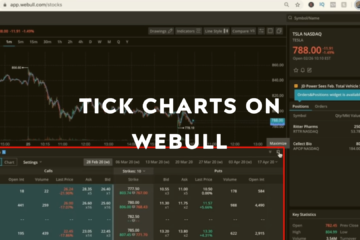As cryptocurrency continues to evolve, new projects like Kaspa (KAS) are gaining attention for their innovative approaches and potential for growth. However, buying such emerging cryptocurrencies can be a bit challenging, especially when they are not directly available on popular platforms like Coinbase. If you’re wondering how to buy Kaspa on Coinbase Wallet, you’ll need to follow a few extra steps. This guide will walk you through the process, from purchasing a supported cryptocurrency to swapping it for Kaspa on a decentralized exchange (DEX).
What is Kaspa (KAS)?
Kaspa is a cryptocurrency that uses the consensus mechanism called GHOSTDAG (Greedy Heaviest Observed SubTree Directed Acyclic Graph). Unlike other blockchain configurations, GHOSTDAG enables the generation of two identical blocks to occur in parallel but requires that they do not interfere with each other. This approach allows for faster transactions and its scalability with the security and decentralization that blockchain technology offers.
As of now, Kaspa is not listed on major centralized exchanges like Coinbase, making it necessary to use alternative methods, such as decentralized exchanges, to acquire it.
Quick Steps to Buy Kaspa (KAS) on Coinbase Wallet
The following are the steps that explain each of them in details and comprehensively. Keep looking at each carefully:
Step 1: Purchase a Supported Cryptocurrency (USDT or ETH)
Since Kaspa isn’t directly available for purchase on Coinbase or within the Coinbase Wallet, the first step is to buy a commonly supported cryptocurrency like USDT (Tether) or ETH (Ethereum) on Coinbase.
Steps to Purchase USDT or ETH on Coinbase:
- Download and install the Coinbase app on your mobile device if you haven’t already.
- Once logged in, navigate to the “Buy” section on the app’s main interface.
- In the list of available cryptocurrencies, select USDT (Tether) or ETH (Ethereum). These are widely used for trading on decentralized exchanges.
- Enter the amount you wish to buy and select your preferred payment method (e.g., bank transfer, credit card).
- Review the transaction details and complete the purchase.
- After purchasing, you’ll need to transfer your USDT or ETH to your Coinbase Wallet.
- Go to the “Send” section within the Coinbase app.
- Enter your Coinbase Wallet address (this can be found in the Coinbase Wallet app under the “Receive” section).
- Confirm the transfer and wait for the transaction to be processed.
This step ensures that you have the necessary cryptocurrency in your Coinbase Wallet to swap for Kaspa on a decentralized exchange.
Step 2: Connect Your Coinbase Wallet to a Decentralized Exchange (DEX)
Since Kaspa isn’t listed on centralized exchanges like Coinbase, the next step is to connect your Coinbase Wallet to a decentralized exchange (DEX) where Kaspa is traded. Popular DEXs such as Uniswap (for ETH-based tokens) or PancakeSwap (for BSC-based tokens) are commonly used for such transactions.
Steps to Connect Your Coinbase Wallet to a DEX:
- Launch the Coinbase Wallet app on your device.
- Within the Coinbase Wallet app, navigate to the “DApps” (Decentralized Applications) section. This section allows you to interact with various decentralized services.
- Depending on the network Kaspa is available on, search for the appropriate DEX. For example:
- Use Uniswap for ETH-based tokens.
- Use PancakeSwap for BSC-based tokens.
- Once you’ve selected the DEX, follow the on-screen instructions to connect your Coinbase Wallet. This typically involves approving the connection and allowing the DEX to interact with your wallet.
By connecting your Coinbase Wallet to a DEX, you’re now ready to swap your USDT or ETH for Kaspa.
Step 3: Swap Your Cryptocurrency for Kaspa (KAS)
With your Coinbase Wallet connected to a DEX, you can now proceed to swap your USDT or ETH for Kaspa.
Steps to Swap USDT or ETH for Kaspa on a DEX:
- On the DEX interface, choose the cryptocurrency you want to trade (e.g., USDT or ETH) from your Coinbase Wallet balance.
- In the list of tokens available for trading, search for “Kaspa” (KAS). If Kaspa is not listed directly, you may need to manually enter the token’s contract address. Make sure you use the correct contract address to avoid scams.
- Decide how much of your USDT or ETH you want to swap for Kaspa and enter the amount. The DEX will automatically calculate the equivalent amount of Kaspa you will receive.
- Carefully review the transaction details, including network fees and the amount of Kaspa you will receive.
- Confirm the swap, and the DEX will process the transaction.
- Once confirmed, Kaspa tokens will be sent to your Coinbase Wallet. Note that Blockchain transactions take some time to confirm, so be patient.
Step 4: Add Kaspa to Your Coinbase Wallet
After completing the swap, the Kaspa tokens should appear in your Coinbase Wallet. However, if they don’t show up automatically, you can manually add the token using its contract address.
Steps to Manually Add Kaspa to Your Coinbase Wallet:
- Open the Coinbase Wallet app and navigate to the “Assets” tab, where your wallet balance is displayed.
- Scroll down to the bottom of your asset list and click on “Add Token.”
- In the designated field, paste the Kaspa contract address. Make sure you have the correct address to avoid adding the wrong token.
- Follow the on-screen instructions to finalize the addition of Kaspa to your wallet.
Once this is done, your Kaspa tokens will appear in your Coinbase Wallet, and you’re now a proud owner of Kaspa!
Wrapping Up
Purchasing Kaspa with your Coinbase Wallet may require a few additional steps, but it’s a viable option if you are eager to invest in this promising cryptocurrency. For those asking how to buy Kaspa on Coinbase Wallet, the process involves buying a supported cryptocurrency, connecting to a DEX, swapping for Kaspa, and then adding it to your wallet. Simple, isn’t it!