Quick Steps to Transfer Bitcoin of Cash App
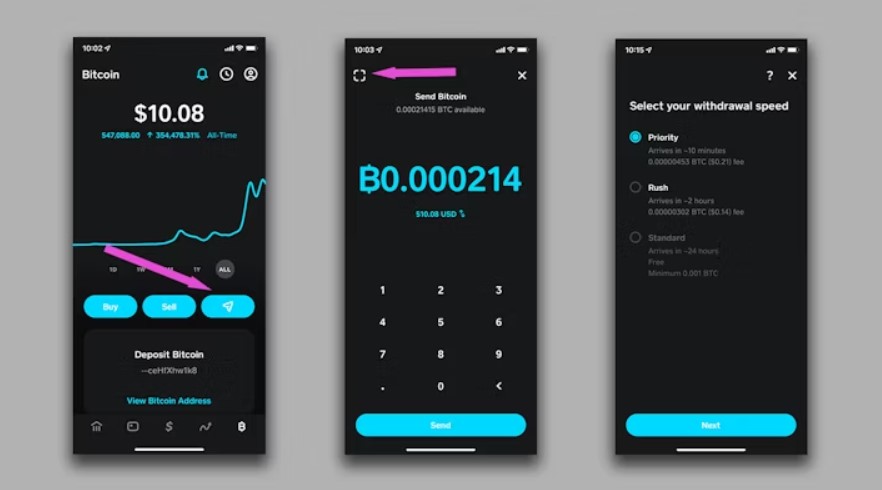
Transferring Bitcoin of Cash App is complicated at first, but it’s easy! Keep following this carefully to ensure a smooth transaction.
-
Enable Bitcoin Withdrawals on Cash App
Before you can transfer Bitcoin from your Cash App to an external wallet, you will need to enable Bitcoin withdrawals. If this is your first time withdrawing Bitcoin, there are a few steps you must take:
- Access the Investing Section: Open your Cash App and navigate to the “Investing” tab, which is usually represented by a graph or a dollar sign icon. Once there, tap on “Bitcoin.”
- Verify Your Identity: Cash App requires users to verify their identity before they can withdraw Bitcoin. You will need to provide your personal details, such as:
- Full legal name
- Date of birth
- Social Security Number (SSN)
- After entering this information, Cash App may prompt you to verify your email address as well. Ensure that all provided information is accurate to avoid any delays.
- Wait for Approval: Identity verification usually takes a few minutes, but it can take up to 48 hours in some cases. Once verified, you’ll be notified that Bitcoin withdrawals are now enabled on your account.
-
Transfer Bitcoin to an External Wallet
Once you’ve enabled Bitcoin withdrawals, transferring Bitcoin from Cash App to an external wallet is a straightforward process. Here’s how you can do it:
Step 1: Open Cash App and Go to the Bitcoin Section
- Open Cash App and locate the “Banking” tab, represented by a dollar icon at the bottom of the screen.
- Scroll down until you see the Bitcoin option, then tap on it to open your Bitcoin wallet within Cash App.
Step 2: Choose the Send Bitcoin Option
- Once you’re in the Bitcoin section, tap the Send Bitcoin button. This will bring up a new window where you can begin the transfer process.
Step 3: Enter the Amount of Bitcoin You Want to Transfer
- Input the amount of Bitcoin you want to send. You can either enter the value in BTC or the equivalent in USD. Make sure the amount you’re sending matches the total you want to move to your external wallet.
Step 4: Paste or Scan the Wallet Address
- Paste the Wallet Address: If you’ve copied the wallet address from your external wallet app, paste it into the designated field in Cash App. Always double-check the wallet address to ensure that there are no mistakes.
- Scan the QR Code: If your external wallet provides a QR code, Cash App allows you to scan it for a more accurate entry. This method can reduce the risk of errors.
Step 5: Confirm the Transfer
- Once you have confirmed the wallet address and the amount, you’ll need to authorize the transaction by either entering your PIN or using biometric authentication (like Face ID or fingerprint).
Step 6: Wait for the Transaction to Process
- After confirming, your Bitcoin will be sent from Cash App to the external wallet. Keep in mind that Bitcoin transactions can take some time to complete, depending on network congestion. On average, it could take anywhere from a few minutes to an hour or more.
Key Aspects to Consider When Transferring Bitcoin
When transferring Bitcoin of Cash App to an external wallet, there are a few things you should keep in mind to ensure that the process goes smoothly and without error.
-
Double-Check the Wallet Address
Transferring Bitcoin to the wrong wallet address could result in the permanent loss of your funds. As Bitcoin transactions are irreversible, you need to double-check the wallet address before confirming the transfer.
- If you are copying and pasting an address, make sure it is complete and accurate.
- If you are scanning a QR code, make sure that the code corresponds to the correct wallet.
-
Compatible Wallets Only
Not all wallets are compatible with Bitcoin, so make sure that you’re sending your Bitcoin to a wallet that supports it. Cash App only allows Bitcoin transfers. So don’t attempt to send your Bitcoin to an incompatible crypto wallet, as this could result in a loss of funds.
-
Understand Network Fees
Bitcoin transfers incur network fees, which are determined by blockchain conditions at the time of the transaction. If the network is congested, fees may be higher. Cash App calculates the fee based on blockchain activity, deducting it from the total Bitcoin you’re sending.
If sending a small amount of Bitcoin, check network fees beforehand to ensure the transfer is worthwhile.
-
Be Aware of Withdrawal Limits
Cash App has limits on how much Bitcoin you can withdraw in a given time period. As of the latest update, Cash App allows withdrawals of up to $2,000 in Bitcoin per 24 hours and $5,000 per 7 days.
If you need to transfer more Bitcoin than the limit allows, you’ll have to do so in stages over several days or Contact Cashapp Customer Service
-
Transaction Timing
The time it takes to complete a Bitcoin transfer varies based on network congestion. During periods of high activity, transactions may take longer to process. Always monitor your external wallet for confirmation that the transaction has been completed before assuming it is finalized.
Wrapping Up
Transferring Bitcoin of Cash App to an external wallet is a simple process that provides you with enhanced security, control, and flexibility over your cryptocurrency holdings. By following the steps outlined in this guide, you can ensure a smooth transaction, keeping your funds safe and secure in the wallet of your choice. How to Get Free Money on Cash App




