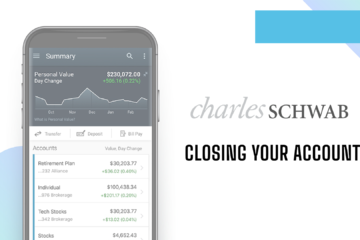How Cash App Payments Work
Payments on Cash App are generally instant, which is one of the reasons the app is so popular. When you send money through Cash App, the transaction is completed almost immediately. This makes cancelling or reversing a payment a bit tricky, especially if it has already gone through. How to Get Free Money on Cash App
Cash App transactions fall into two main categories:
- Pending Payments: These are payments that are in the process of being completed but have not yet gone through. These payments can often be cancelled, provided they haven’t reached the recipient’s account yet.
- Completed Payments: These are payments that have already been processed and sent to the recipient. Once a payment is marked as completed, cancelling it directly is no longer possible. However, you can request a refund.
How to Cancel a Cash App Payment
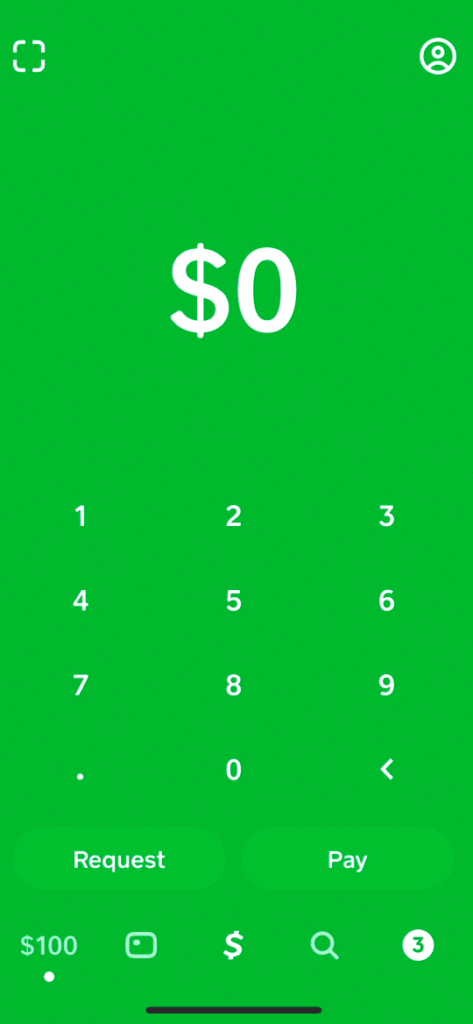
Cash App has several mechanisms for cancelling payments, though these are contingent on the status of the payment. Below, we break down the process based on whether the payment is still pending or completed.
-
Cancel a Pending Payment
If the payment is still pending, you are in luck. Cash App allows you to cancel payments that have not yet been completed. Here’s how you can do it:
- Open the Cash App on your phone.
- Navigate to the Activity Tab: Tap the clock icon located at the bottom right of the screen. This will take you to your transaction history.
- Select the Payment You Want to Cancel: Scroll through the list of transactions and tap on the one you want to cancel.
- Tap on the “Cancel” Option: If the payment is still pending, you should see a “Cancel” button. Tap it to cancel the payment.
- Confirm the Cancellation: You will need to confirm that you want to cancel the payment. Once you do, the transaction will be stopped, and the funds will not be deducted from your account.
-
Requesting a Refund for a Completed Payment
Once a payment is completed, it cannot be cancelled directly through Cash App. However, you can request a refund from the recipient. Here’s how:
- Open the Cash App and go to the Activity tab by tapping the clock icon.
- Select the Payment you want a refund for.
- Tap the “…” Icon: This is typically located in the upper-right corner of the screen.
- Select “Refund” from the list of options.
- Press “OK” to confirm your request.
The recipient will then be notified of your refund request, and it’s up to them to approve or deny it.
-
Dispute a Payment with Cash App Support
Though the Cash App doesn’t guarantee refunds, especially if the payment was authorized by you, they help investigate and resolve the situation if fraud or unauthorized transactions are involved.
Here’s how you can contact Cash App support to dispute a payment:
- Open Cash App and go to the Activity tab.
- Select the Transaction in question.
- Tap the “…” Icon in the top-right corner.
- Select “Need Help & Cash App Support.”
- Follow the Prompts to submit a dispute.
Cash App will review the transaction and may contact you for more information. If the payment was made with a linked debit or credit card, you can also contact your card issuer to dispute the transaction. Contact Casp app Customer Service – (1-888-379-1442)
Common Reasons You Want to Cancel a Cash App Payment
There are several reasons why you might want to cancel a Cash App payment, including:
- It is easy to accidentally type the wrong amount when sending a payment. If you realize you have sent too much or too little, you will want to cancel or request a refund.
- A common mistake is sending a payment to the wrong Cash App user. If you’ve made this mistake, you will need to act quickly to cancel the payment or request a refund.
- Sometimes, you may simply change your mind about a payment after sending it. In this case, you can attempt to cancel the payment if it’s still pending.
- If you suspect that your account has been compromised and an unauthorized payment has been made, you will want to cancel the payment and report the issue to Cash App support immediately.
What Happens If You Can’t Cancel a Cash App Payment?
In situations where the payment cannot be cancelled, and the recipient refuses to issue a refund, there are still a few actions you can take:
- Your first step should be to contact the recipient and politely request a refund. Many users will cooperate, especially if the payment was a mistake.
- If the recipient refuses to cooperate or you believe the payment was fraudulent, you can dispute the transaction through Cash App support. Though Cash App doesn’t guarantee refunds, they may assist in resolving the issue.
- If the payment was made using a linked debit or credit card, you can reach out to your bank or card issuer to file a dispute. They can reverse the transaction depending on Sthe circumstances.
Wrapping Up
Knowing how to cancel a Cash App payment is essential for anyone who regularly uses the app for transactions. Though cancelling a pending payment is relatively simple, dealing with completed payments requires a bit more effort. By understanding the options available, you will be better equipped to handle any payment errors that arise. How to Add Money to Your Cash App Account
It is also important to take preventative measures when using Cash App to minimize the risk of sending incorrect or unauthorized payments. With a little caution and quick action, you can ensure that your Cash App experience remains secure.