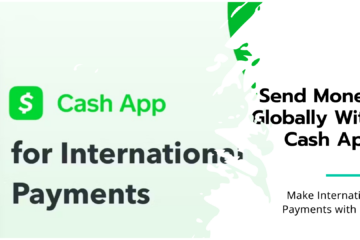The Cash App Card is a handy tool for managing your money and making payments on the go. It acts just like a debit card, directly linked to your Cash App balance. However, like any other financial tool, it can sometimes run into problems. If you are facing the issue of Cash App Card not working, you are not alone, and most of these issues are easy to resolve.
Why Is My Cash App Card Not Working?
There are several reasons why your Cash App Card might not work. Let’s break them down one by one.
-
Insufficient Balance in Your Cash App Account
One of the most common reasons for a Cash App Card to stop working is a lack of funds. If you don’t have enough money in your Cash App account, your card will be declined when you try to make a purchase.
How to Check Your Balance:
- Open the Cash App on your phone.
- Look at the home screen to see your current balance.
What to Do Next:
- If your balance is low, you’ll need to add more money. You can do this by linking your bank account or receiving a transfer from a friend or family member.
-
Your Card is Expired
Just like any other debit or credit card, the Cash App Card has an expiration date. If your card is expired, it won’t work for purchases.
How to Check the Expiration Date:
- Look at the physical card; the expiration date is printed on the front.
What to Do Next:
- If your card is expired, you’ll need to order a new one.
- To request a new card, go to the Cash App, navigate to the Card tab, and follow the instructions to get a replacement.
-
Your Card is Temporarily Locked
- If you’ve locked your Cash App Card for security reasons, it will not work until you unlock it. This can happen if you suspected fraudulent activity or accidentally turned the lock on.
How to Check if Your Card is Locked:
- Open the Cash App.
- Go to the Card settings.
- Look for the lock/unlock option.
What to Do Next:
- If your card is locked, simply toggle the switch to unlock it.
-
Payment Declined by the Merchant
Not all merchants accept the Cash App Card, even though it works like a Visa debit card. This could be due to restrictions from the business or technical issues on their end.
What to Do Next:
- Double-check with the merchant to ensure they accept Cash App Cards.
- If they do, try another payment method or contact Cash App support for further assistance.
-
Connectivity Issues
Sometimes, the problem isn’t with your card or account but with your internet connection or the Cash App itself. A weak internet connection can cause transactions to fail.
How to Fix It:
- Ensure you have a stable internet connection.
- Close and reopen the Cash App.
- Update the Cash App to the latest version if needed.
-
Cash App Security Blocks
Cash App has built-in security measures to protect users from fraud. If a transaction seems unusual, the app might block it automatically. For example, if you’re using the card in a new location or making a very large purchase, the transaction might be flagged as suspicious.
What to Do Next:
- Review your recent transactions to ensure there are no unauthorized charges.
- Contact Cash App support to resolve the issue and verify your identity if needed.
-
Damaged or Demagnetized Card
- If your Cash App Card is physically damaged or the magnetic strip is worn out, it might not work at card readers.
What to Do Next:
- If your card is damaged, you will need to order a replacement.
- To order a new card, go to the Cash App and navigate to the Card section.
-
Account Issues
If your Cash App account has been closed, suspended, or unlinked from your card, your Cash App Card will stop working. This can happen if you violated Cash App’s terms of service or requested to close your account.
What to Do Next:
- Log in to your Cash App account and check for any notifications.
- If your account is suspended, contact Cash App support to resolve the issue.
-
Incorrect PIN Entry
- If you enter the wrong PIN multiple times, your card might be temporarily disabled for security reasons.
What to Do Next:
- Reset your PIN through the Cash App if you’ve forgotten it.
How to Fix a Cash App Card That’s Not Working
To fix the issue of Cashapp Card not working, here are the step-by-step checklist:
- Check Your Balance: Make sure you have enough funds in your account.
- Verify the Card Details: Double-check the expiration date and ensure the card isn’t damaged.
- Update the Cash App: Make sure you’re using the latest version of the app.
- Unlock the Card: Go to the Card settings and ensure the card isn’t locked.
- Contact Support: If none of these steps work, reach out to Cash App support for personalized help.
How to Prevent Issues with Your Cash App Card
Though most problems with the Cash App Card are easy to fix. it’s always better to prevent them from happening in the first place. Here are some tips: How to Contact Cashapp Customer Service
- Keep track of your account balance regularly.
- Avoid sharing your card details or PIN with anyone.
- Report lost or stolen cards immediately.
- Use a stable internet connection when using the Cash App.
- Update your app regularly to ensure you have the latest features and bug fixes.
If you have tried all the fixes and your Cash App Card still isn’t working, the best course of action is to contact Cash App helpline. They will help you figure out what’s going wrong and get your card back up and running. How Do I Verify a Business Cash App