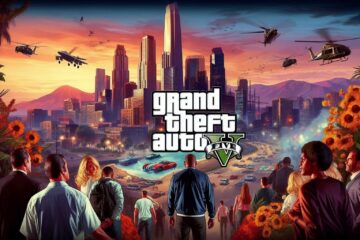Cash App has become a popular choice for sending and receiving money, not just for personal use but also for businesses. If you run a business and are wondering, how do I verify a business Cash App, verifying your Cash App account is important.
This post explains how to verify a business Cash App account in simple steps, the benefits of doing so, and solve the common problems to make the process smooth.
What Is a Business Cash App Account?
A business Cash App account is designed for people who want to accept payments for goods and services. Unlike a personal account, a business account offers features specifically for business owners, freelancers, and entrepreneurs. When you set up your account as a business, customers can easily pay you, and you can manage your finances more effectively.
Why Should You Verify Your Business Cash App Account?
Verification is essential because it unlocks several features and ensures that your account is secure. Here’s why you should verify:
- Increase Transaction Limits
Without verification, Cash App limits how much you can send and receive. Verifying your account allows you to receive unlimited payments and send up to $7,500 per week.
- Access Additional Features
Features like the Cash App card, direct deposits, and even Bitcoin transactions are available only after your account is verified.
- Enhanced Security
Verifying your account makes it more secure and protects you from fraud and unauthorized access.
- Build Customer Trust
A verified account appears more professional to customers. They know they are dealing with a legitimate business.
How Do I Verify A Business Cash App?
Verifying your Cash App account is a straightforward process. Follow these steps:
Step 1: Sign Up for a Business Account
- If You’re New to Cash App:
Download the Cash App from the App Store (for iPhones) or Google Play Store (for Android phones). Open the app, and during the signup process, choose to create a business account. Enter your email or phone number to begin the setup.
- If You Already Have a Personal Account:
Open the Cash App, tap the profile icon at the top right, scroll down, and select the option to switch to a business account.
Step 2: Provide Personal Information
Cash App requires some basic personal details to verify your identity. You’ll need to provide:
- Your full name
- Your date of birth
- The last four digits of your Social Security Number (SSN)
- Make sure the information you provide matches your official ID to avoid delays.
Step 3: Add Business Information
You’ll also need to enter details about your business, including:
- Business name
- Business address
- Employer Identification Number (EIN), if you have one
If required, you may also need to upload documents like your business license or tax forms.
Step 4: Link a Bank Account or Debit Card
To accept payments and manage your funds, you must connect your business bank account or debit card. Follow these steps:
- Go to the “Banking” tab in the app.
- Tap “Add a Bank” or “Add a Debit Card.”
- Enter your bank details carefully.
Step 5: Upload Your Identification Documents
- Cash App may ask you to verify your identity with a government-issued ID.
- Take a clear photo of the front and back of your ID.
- Make sure the entire document is visible and that the text is legible.
Step 6: Enable Security Features
To protect your account, set up security features like a PIN or enable Face ID or Touch ID on your phone.
Step 7: Wait for Approval
After submitting your details, Cash App will review your application. This process usually takes 24-48 hours. Once approved, you’ll receive a notification, and your account will be fully verified.
Common Problems during Verification and How to Solve Them
Sometimes, verification might not go smoothly. Here’s how to address common issues:
- Delay in Approval
If your verification takes longer than 48 hours, reach out to Cash App support. You can contact them through the app by going to the profile section and selecting “Support.”
- Rejected Application
If your verification is denied, check the reason provided. Common causes include mismatched information or unclear photos. Correct the issue and resubmit your documents.
- Limited Features
If you don’t complete the verification process, your account will remain limited. Ensure all required information is provided to unlock full access.
How to Keep Your Verified Account Secure
A verified account provides extra security, but you should still take precautions:
- Enable Two-Factor Authentication (2FA)
Use a PIN, Face ID, or Touch ID to add an extra layer of security.
- Monitor Transactions Regularly
Check your account activity often to spot any unauthorized transactions.
- Avoid Sharing Your Account Details
Never share your Cash App login or PIN with anyone.
Why Use Cash App for Your Business?
Cash App is a convenient and reliable tool for small businesses. Here are some reasons to use it:
- Low Fees
Cash App charges a 2.75% fee for receiving payments in a business account, which is competitive compared to other payment platforms.
- Ease of Use
The app is user-friendly and allows you to manage your transactions on the go.
- Quick Payments
Payments made through Cash App are instant, so you don’t have to wait days to access your money.
- Professional Features
With options like detailed payment reports, Cash App simplifies financial management for businesses.
The Bottom Line
Verifying your business Cash App account is a straightforward process that unlocks valuable features and ensures your account is secure. By following the steps outlined above, you can easily set up and verify your account, allowing you to focus on growing your business. A verified account not only increases transaction limits but also builds customer trust, making it a smart move for any business owner.
Make sure to double-check all your information, use clear documents, and be patient during the verification process. Once your account is verified, you will have access to all the tools you need to manage your business finances with ease.