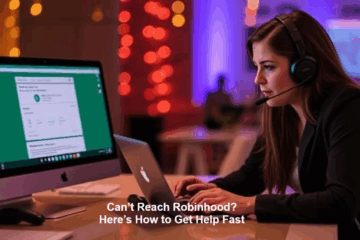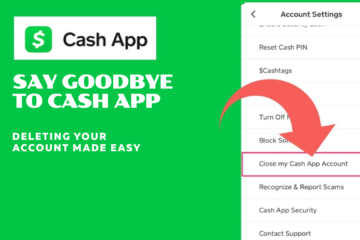Step-By-Step Process to Add Money to Your Cash App Account
We will walk you through how to add money to your Cash App account, including linking a bank account or debit card, adding funds to your account, receiving money from others, and the option to add cash at retail locations.
Step 1: Link a Bank Account or Debit Card
Before you can add money to your Cash App balance, you will need to link a bank account or debit card to your Cash App account. Here’s how you can do that:
- Launch the Cash App on your mobile device. Make sure you are using the latest version of the app, as older versions may not have all the features available. You can download or update the app through the Google Play Store or Apple App Store.
- Once you have opened Cash App, you’ll need to access the profile section. The profile icon is typically located in the upper right corner of your screen. Tap on it to proceed.
- Under the profile section, you’ll see an option labelled “Linked Banks” or “Add a Bank.” This is where you can link your bank account or debit card. Cash App allows you to connect either a traditional bank account or a debit card for seamless transfers between your Cash App and your bank.
- Once you select “Add a Bank” or “Linked Banks,” Cash App will prompt you to enter your bank account or debit card details. You may need to input your bank’s routing number and account number or your debit card’s information. Follow the on-screen instructions carefully, and your bank or card will be successfully linked to your Cash App account.
Step 2: Add Funds to Your Cash App Account
Once your bank account or debit card is linked, you can easily add funds to your Cash App account. Follow the steps below to add money to cash app:
- Return to the Cash App home screen, and you will see a banking icon, which often resembles a bank building or a dollar sign on the lower portion of your screen. Tap this icon to proceed to the banking section.
- In the banking section, you’ll see an option labelled “Add Cash.” Tap on this option to initiate the process of adding funds to your Cash App balance.
- After selecting “Add Cash,” you’ll be prompted to enter the amount of money you’d like to add to your Cash App balance. Input the desired amount. This amount will be deducted from your linked bank account or charged to your debit card.
- Once you’ve entered the amount, tap “Add” or “Add Cash” to confirm the transaction. Your linked bank account or debit card will be charged for the transfer, and the funds will be added to your Cash App balance. You’ll be able to see the updated balance on your home screen immediately.
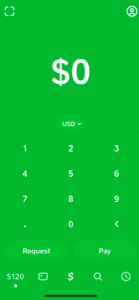
Step 3: Receive Money from Others
In addition to adding money yourself, Cash App allows you to receive money from friends, family, or anyone using the platform. This is an easy and convenient way to grow your balance without needing to transfer funds from your bank. How to Get Free Money on Cash App
- Request or Receive
You can request money from someone directly through the app, or they can send you money without needing a formal request. All they need is your Cash App username, known as a $Cashtag, your phone number, or your email address.
- To request money: Open Cash App, tap the dollar sign icon, and enter the amount you want to request. Then, tap “Request,” select the person you want to request the money from, and submit the request.
- To receive money: Simply share your email address, or phone number with the sender, and they can send the money directly to your Cash App account.
- Funds Appear Automatically
When someone sends you money through Cash App, the funds will appear in your Cash App balance immediately. You’ll receive a notification, and the amount will be visible on the home screen.
Add Money at Retail Locations
In some regions, Cash App also allows you to add physical cash to your account by visiting participating retail locations. This feature is especially useful if you don’t have a linked bank account or debit card, or if you prefer dealing with cash.
Cash App’s “Paper Money” feature enables users to add cash at partner retail stores like Walmart, Walgreens, or CVS. To do this, follow these steps:
- Generate a Barcode: Open Cash App, navigate to the “Banking” tab, and select the option to deposit paper money. Cash App will generate a unique barcode that you can take to the store.
- Visit a Partner Store: Take your mobile device and the barcode to a participating retail store. You can show the cashier your barcode and hand them the cash you wish to deposit into your account.
- Complete the Transaction: The cashier will scan your barcode and accept your cash. The amount will be added to your Cash App balance instantly.
The Bottom Line
Adding money to your Cash App account is a straightforward process that offers several methods to suit your preferences. If you prefer to link a bank account or debit card, receive money from others, or deposit cash at retail locations, Cash App provides a flexible solution for managing your funds. By following the steps outlined for how to add money to CashApp. You can keep your Cash App balance topped up and ready for any transaction. About Cash app